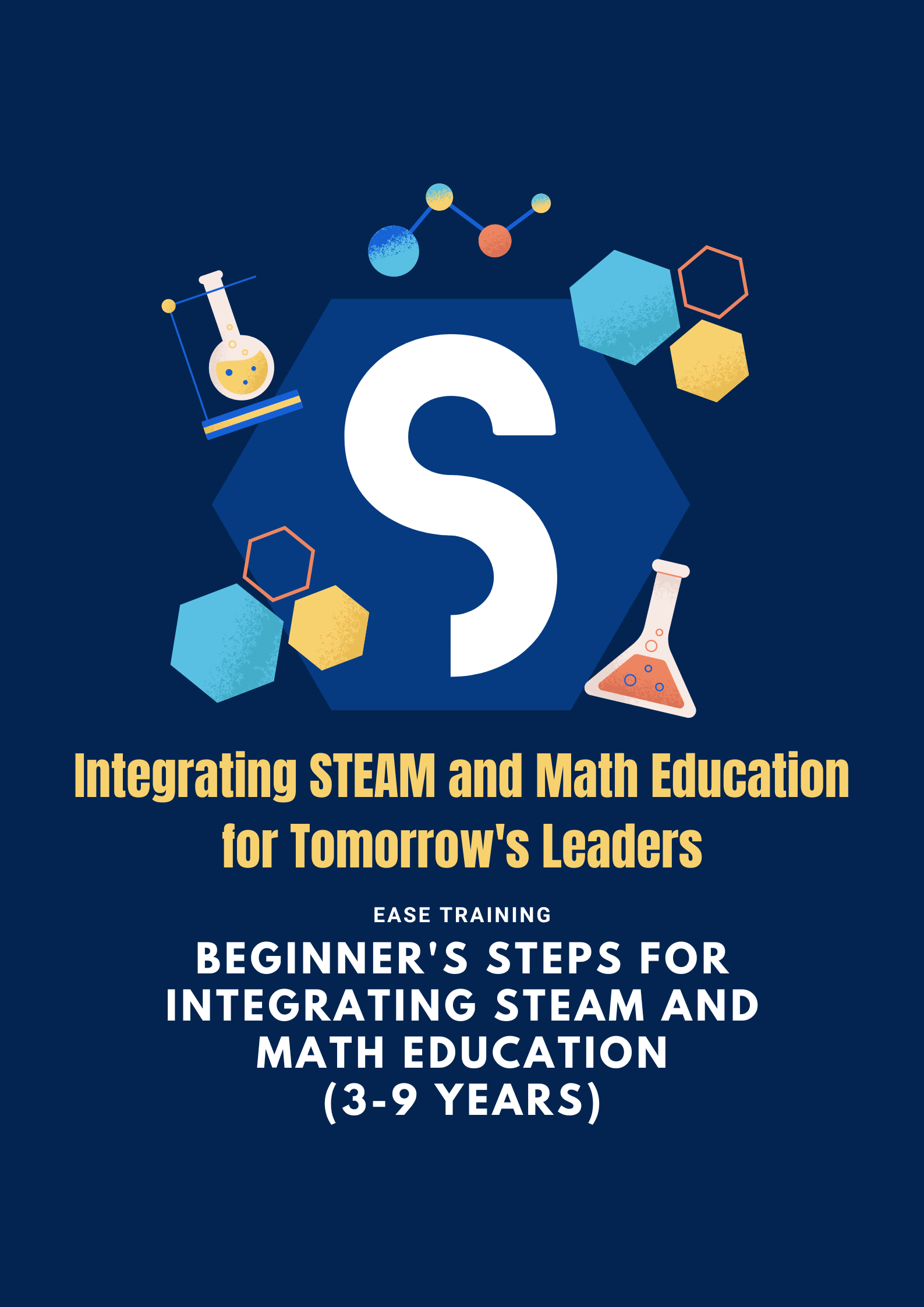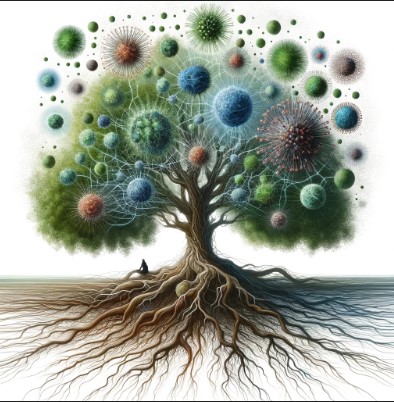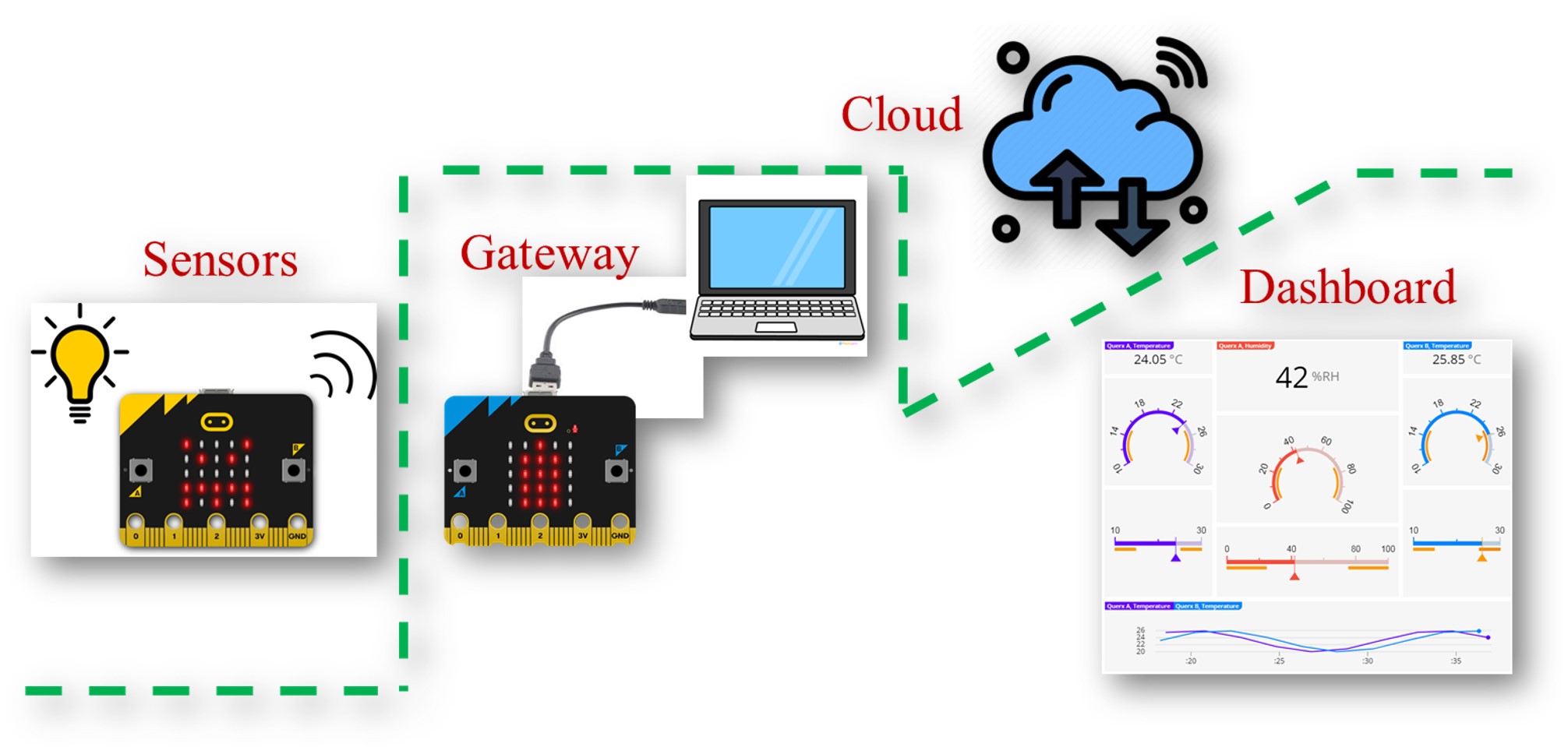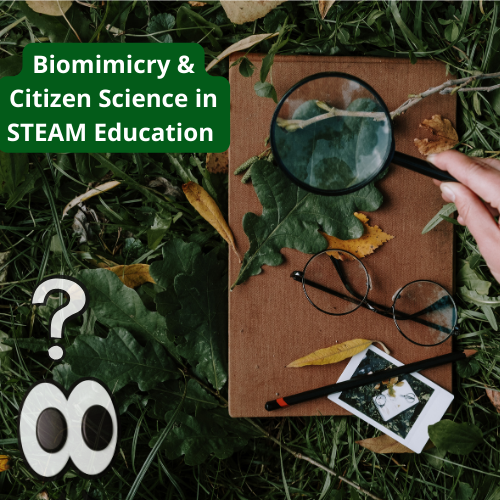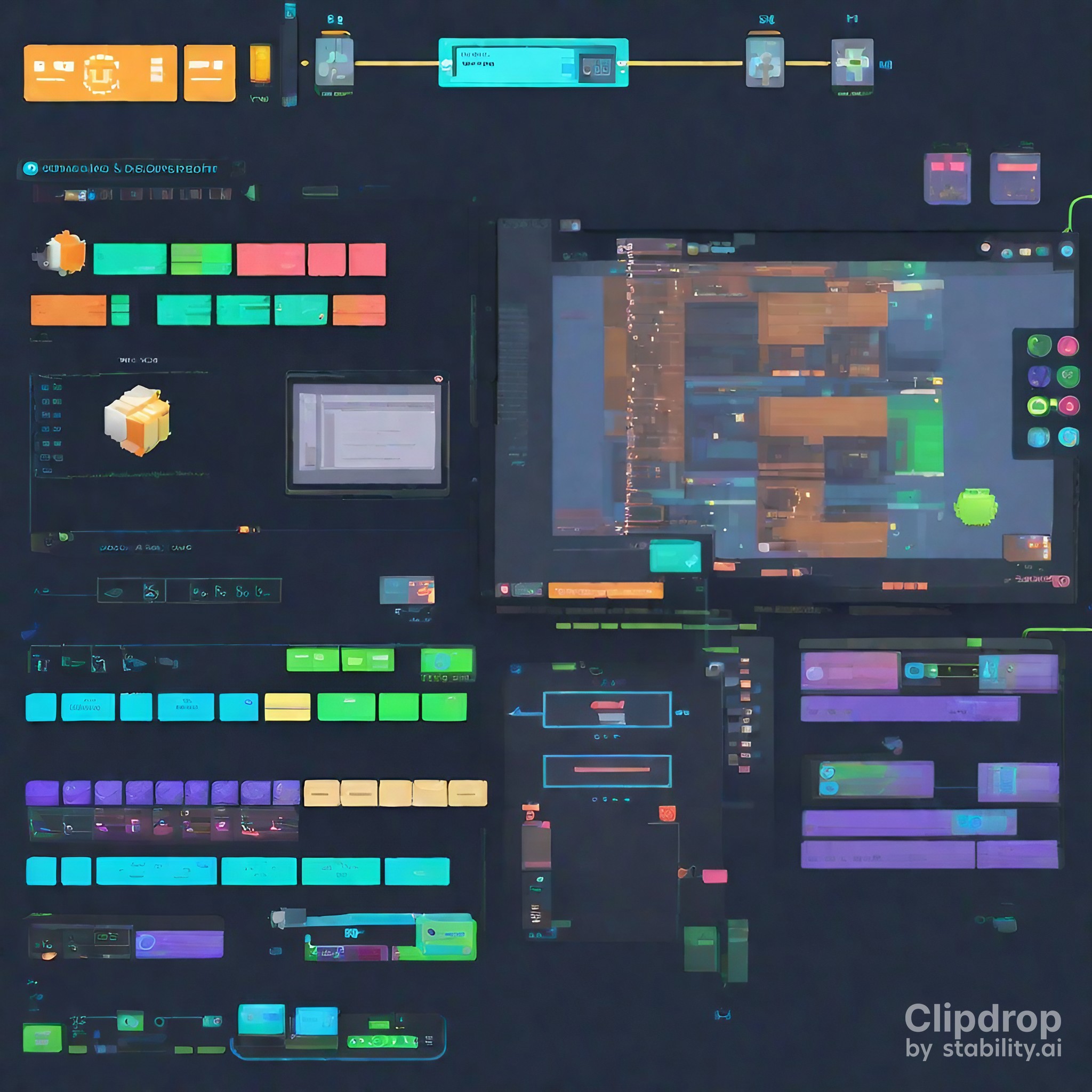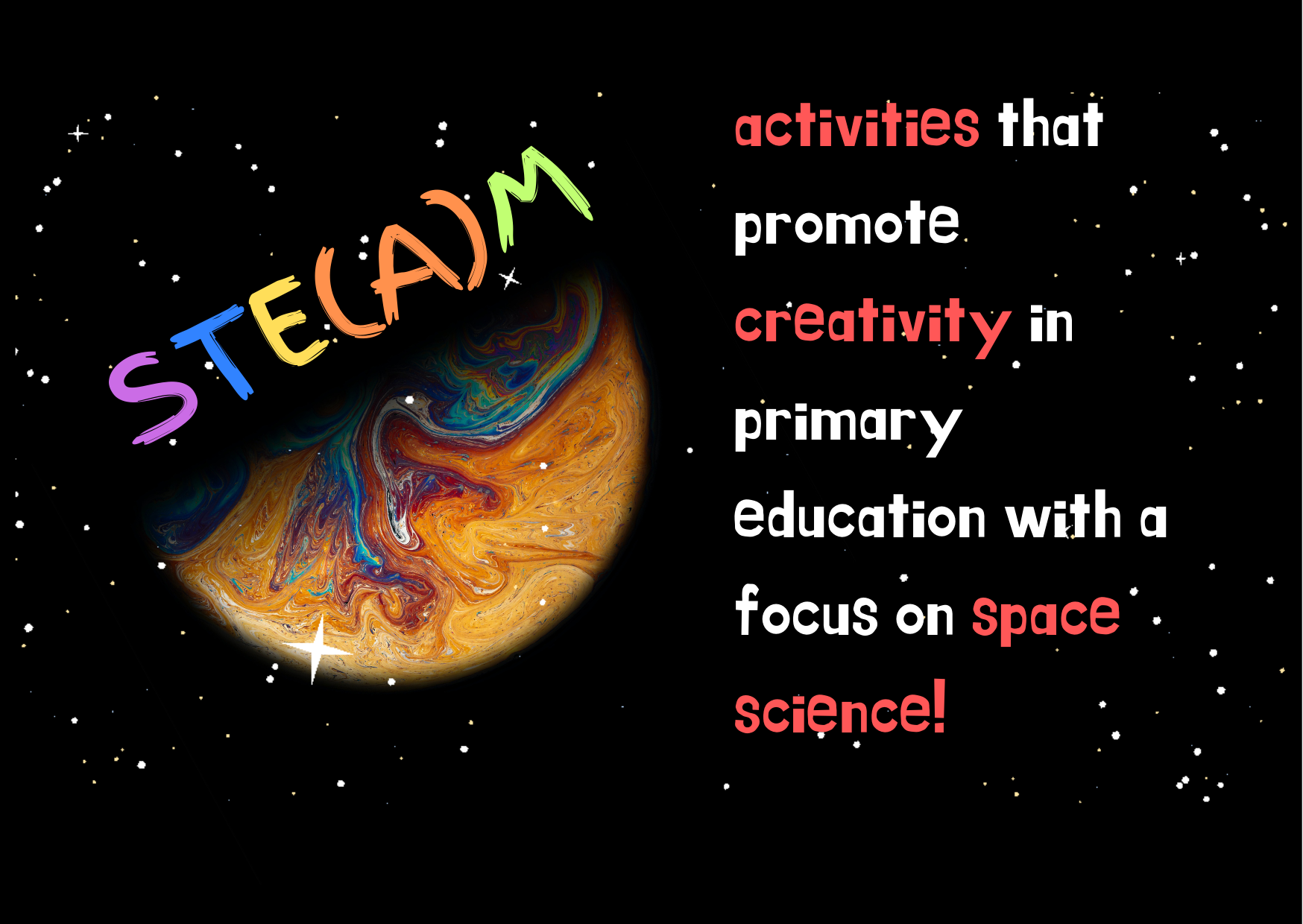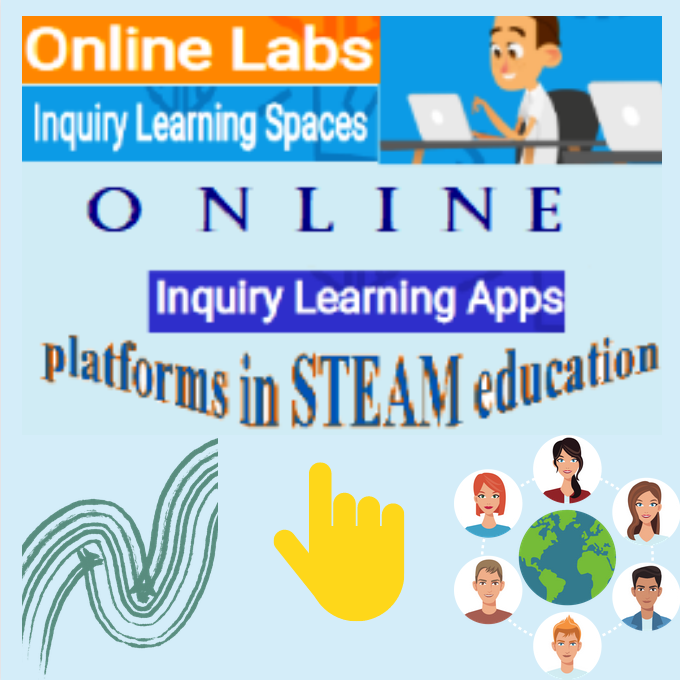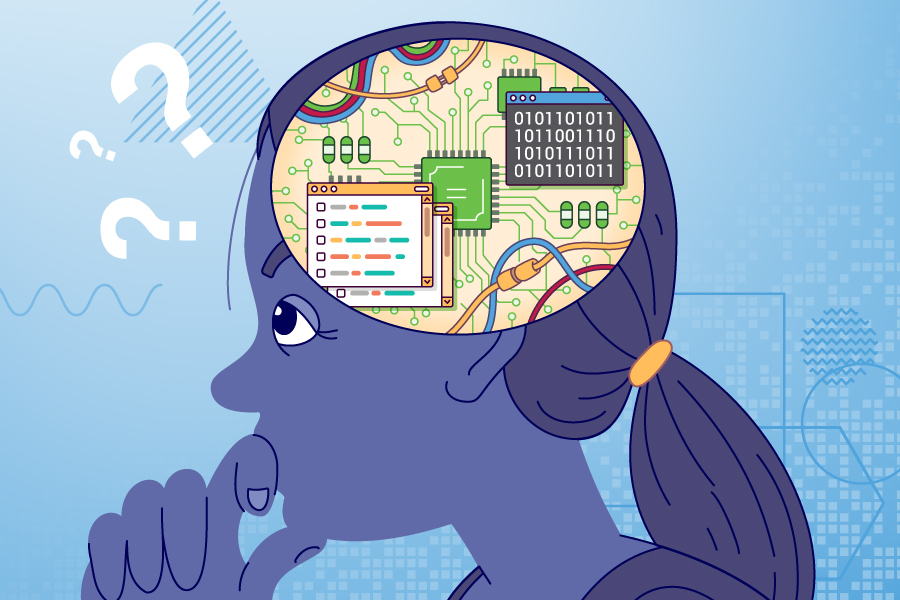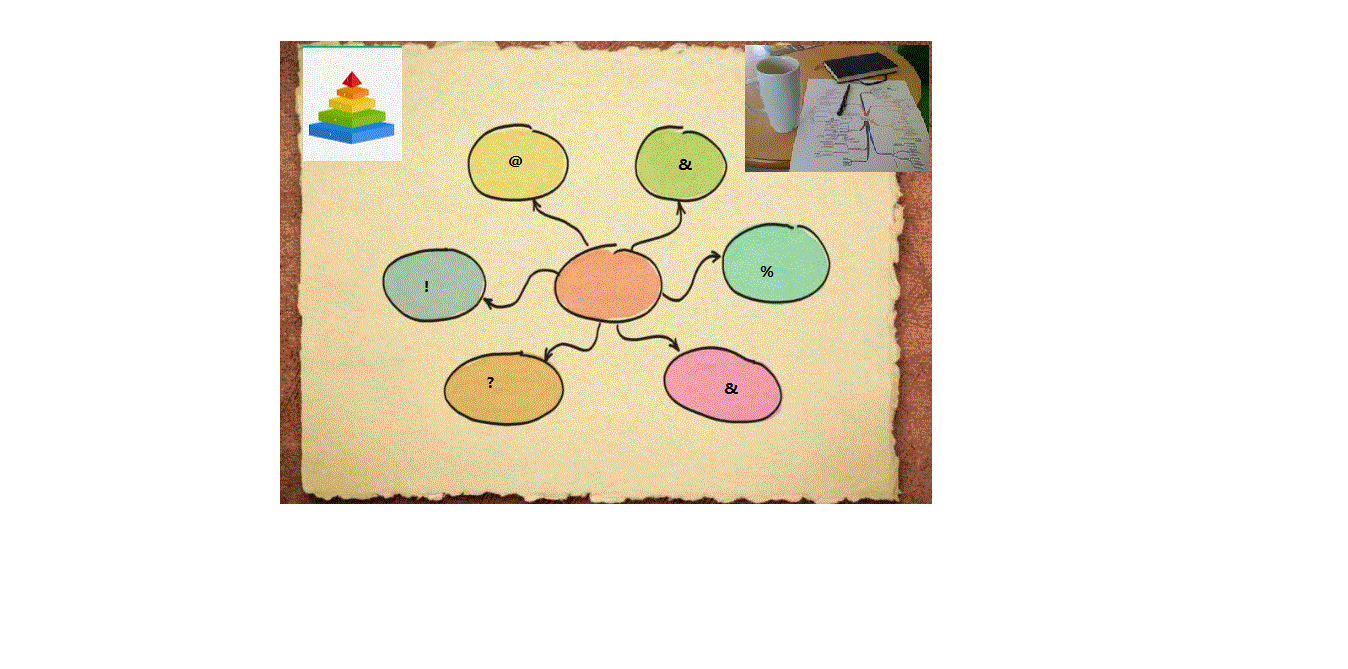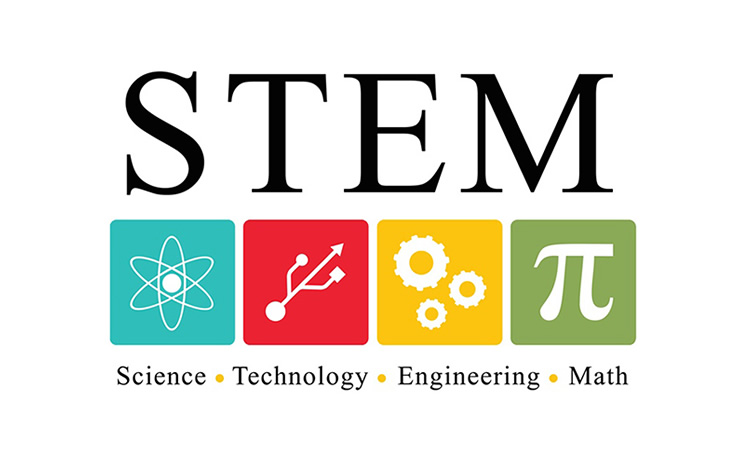Welcome to 'Virtual Training for STEAM Educators: Unraveling Microbiomes and Biofilms Online,' a cutting-edge course designed specifically for educators in the fields of Science, Technology, Engineering, Arts, and Mathematics. This course offers a deep dive into the fascinating world of microbiomes and biofilms, exploring their critical roles in our environment, health, and technology through a virtual platform.
As we delve into the microscopic world, participants will learn about the intricate communities of microorganisms that influence life on Earth far beyond their tiny sizes. From the human gut to the depths of the oceans, microbiomes play a pivotal role in health, disease, and environmental processes. Similarly, biofilms, which are complex communities of microorganisms that stick to each other and often to surfaces, are crucial for understanding bacterial behavior, antibiotic resistance, and bioremediation.
This course is structured to not only provide comprehensive theoretical knowledge but also to offer practical, hands-on experiences through virtual labs, simulations, and interactive sessions. Educators will gain valuable insights into how to integrate these topics into their curricula, making STEAM subjects more engaging and relevant to students.
By the end of this course, educators will be equipped with the knowledge, skills, and resources to inspire the next generation of scientists and engineers. Whether you're a seasoned teacher or new to the STEAM field, this course will enhance your teaching toolkit and open new avenues for your students' curiosity and learning.
Join us on this microscopic journey to uncover the hidden worlds of microbiomes and biofilms, and transform the way you teach STEAM subjects. Let's inspire a sense of wonder and discovery in our students, preparing them for a future where they can confidently navigate and contribute to the scientific challenges of tomorrow.